Transfer Files to Computer
iBackup Viewer provides many ways to copy files from ios devices to computer:
- From the action menu
Select the folders and files to be copied, and choose "Copy to..." from the drop down action menu at the top
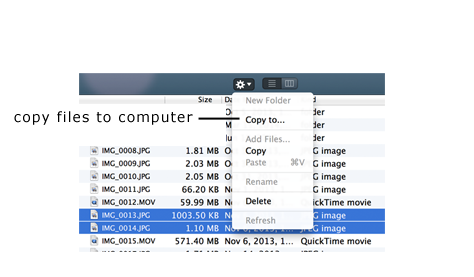
- Right click context menu
Select folders and files, and right click on the selection to display the context menu. Then choose "Copy to..." to finish transfer after specify a location.Context menu actually is the same as action drop down menu.
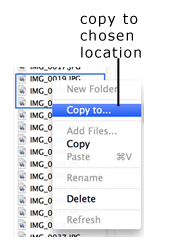
- Drag and drop
Drag selected folders and files over Finder and drop to finish transfer.
When you drag items and drop in place, the items will be duplicated in the same folder, this performs the same way as Finder does.