Contacts
When you select "Contacts" from the left side navigation bar, iBackup Viewer will load the backed up contacts, and it will look like:
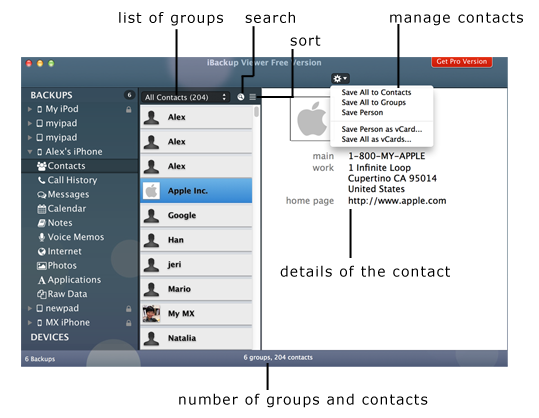
Change the group from group drop down to show contacts within the group, you can search to find contacts match to given keywords.
iBackup Viewer shows contacts in ascending order by default, and sorts by full names.
The sorting result depends on the system locale settings.
To Mac Address Book
Save All to Contacts
You can export all contacts to system address book, actually the Contacts.app (AddressBook.app prior to Lion)
Save All to Groups
This option behaviors almost same as "Save All to Contacts", but it will try to put the contacts in to groups and create the groups if they are not existing.
Save Person
If you would like to save only the chosen contact to system address book, select this option.
Contacts to vCards
If you want to share backed up contacts for some usage, the best way is using vCards, which is known as *.vcf files.
Save Person to vCard
Write the selected contact to vCard file.
Save All as vCards
Write out all contacts as separate .vcf files.