Application Data
iTunes saves the applications' private data along with the backups. Sometimes, you may need to restore the settings of an app after replacing new ios device. iBackup Viewer extracts these data files, and makes it possible to export the files.
Even supports to restore file to ios device directly.
To restore files to ios device, you need to get a license for Pro Version. And the app must be installed on the ios device.
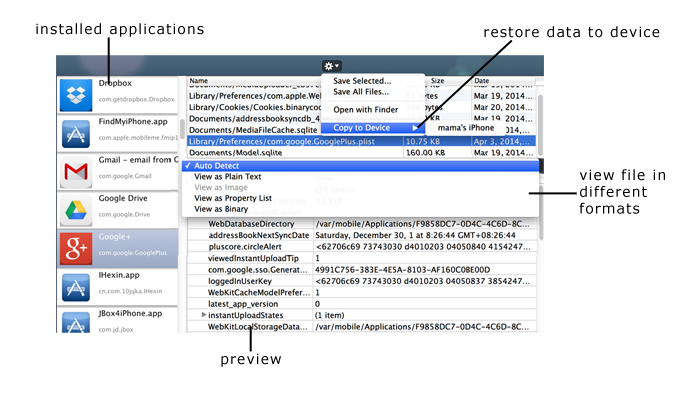
iBackup Viewer supports 5 different modes for previewing files. By default, iBackup Viewer will detect the file format automatically according to the file extensions, and it will show the file as binary if it fails to decide the file format. But, you can change the format as you like.
Actions
Save Selected...
This command will save all the files associated to current selected app.
Save Files...
The command saves chosen files to given location.
Copy to Device ►
When you have ios devices like iPhone, iPad connected to your computer, you can choose to restore the selected files to the device if the app has been installed on the device.