Get Ready for Extracting Backup
If there is any backup was made by iTunes on your computer, iBackup Viewer will load the backups from default location.
If you have backups locate in directory other than the default, you can add the backup manually from File menu.
Then, choose your backup from the left side navigation. You can check the summary information about the backup.
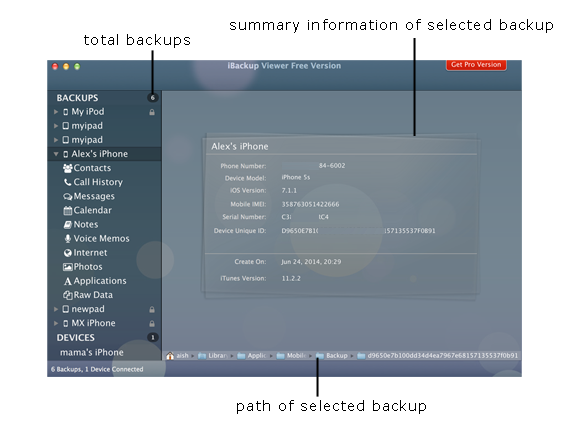
You can learn some fundamental information about the ios device, and the time you created the backup with which version of iTunes.
If you'd like to reveal the backup in Finder, you need to double click on the path at the bottom.