Raw Backup Data
Currently, iBackup Viewer can't show all kinds of the data from backups. But iBackup Viewer can save the raw data (decrypted data if it's encrypted) files for further usage.
The backup organizes the data in different domains (it stands for app in most cases). Each domain contains various files.
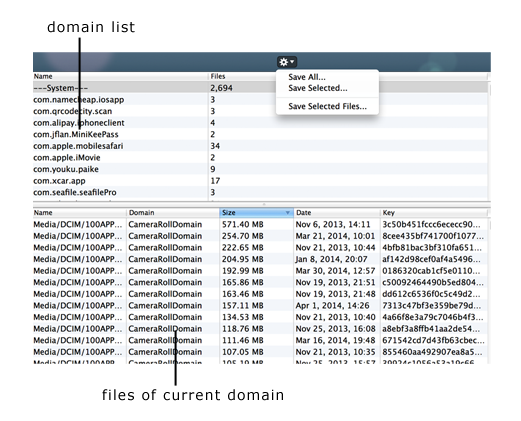
The top section is the list of domains contained in the backups, including system domains and third party app domains.
When you selected a domain name, the files belongs to the domain will be listed in the bottom section. You can sort the files by clicking the column headers.
Actions
Save All...
Save all raw data files of all domains to local computer, the files will be well organized as structure on ios device.
Save Selected...
Save files of selected domain to chosen directory.
Save Selected Files...
This option only saves selected files of current selected domain.