Photos and Videos
Photos and videos are the most important parts of a backup. iBackup Viewer shows extracted photos and videos in thumbnails, and you can change the arrange order by yourself. iBackup Viewer loads photos and videos dynamically without copying them to any temporary files, which means less memory used and faster.
If you would like to play a video or preview a photo, simply double-click on the thumbnail.
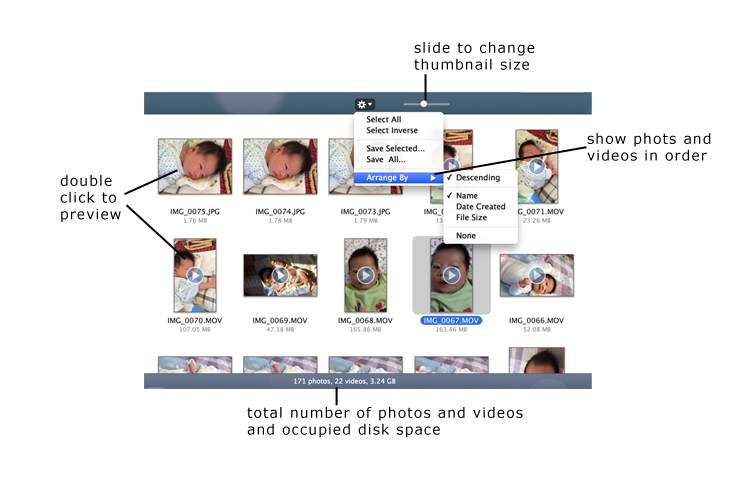
Thumbnails with ![]() are videos.
are videos.
From the drop down action menu, you can save selected photos and videos or all of them.