Phone Calls
The backup records only few simple information about the phone call history, includes outgoing / incoming phone numbers, time of the phone call, duration of the phone call. Shown as:
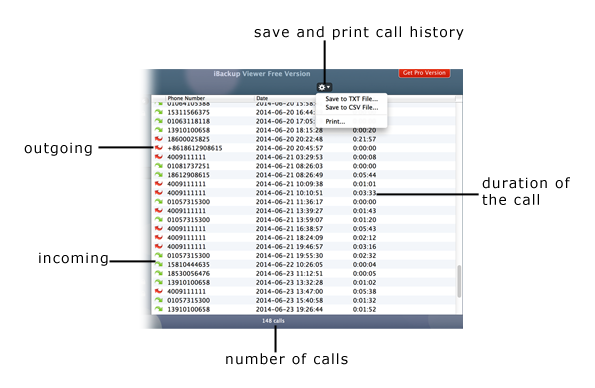
 stand for incoming calls
stand for incoming calls
 stand for outgoing calls
stand for outgoing calls
You can either save the call history to file or print out to paper.
Save to TXT File...
This will allow you to save the call history to plain text file, fields will be separated by tabs.
Save to CSV File...
This saves the call history to delimiter separated text file.
Print...
You may need to print out the call history to paper for certain purpose. iBackup Viewer supports printing the history in a simple way.
If you are using Mac OS X, you can save the call history as pdf file by printing.