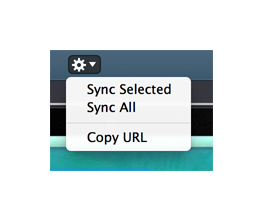Safari History and Bookmarks
iBackup Viewer extracts safari history and bookmarks. You can copy the URL to clipboard or sync to desktop safari.
Once you choose a URL item, double click to surf the website within the app. Right click on a URL to sync the URL to local safari, or copy the website address to clipboard.
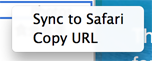
If you want to sync all the web addresses to Safari, choose "Sync all" from the action drop down menu at the top.